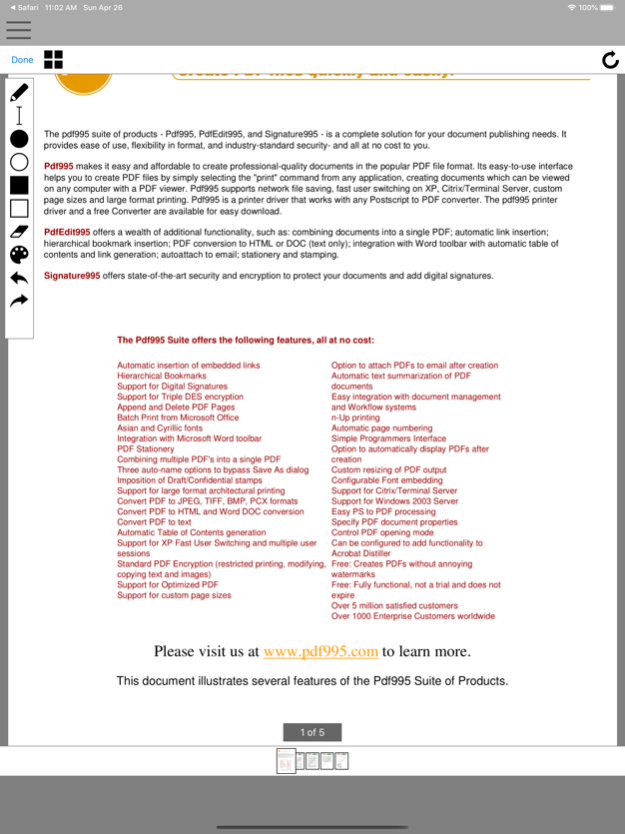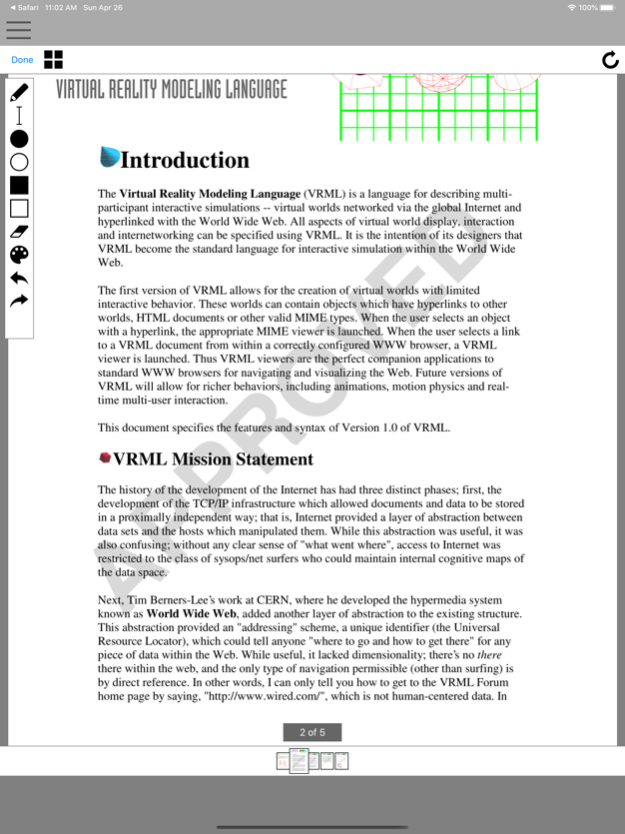XPdfNotes PDF notetaker 3.4
Continue to app
Free Version
Publisher Description
XPdfNotes is an application for PDF editing and for notetaking, sketching, keeping a journal using a stylus. It is the application xournal running remotely and integrated in our cloud system- As such, it inherits the xournal functionalities and tools.
XPdfNotes features are:
- "Pen" is the default drawing tool in Xournal. It comes in a variety of colors and thicknesses
- "Eraser" can either delete everything in its radius of operation, act as a white pen.mode or delete the whole length of any continuous stroke in the affected area.
- "Highlighter" acts as a semitransparent pen allowing the user to highlight areas of text or image.
- Text tool allows insertion of basic blocks of character-based text.
- Image tool allows to move or resize the newly inserted or any selected image.
- Shape recognizer can be enabled alongside with the pen to automatically detect circles, lines and polygons when they are drawn and replace them with a clean version.
Additionally, strokes and blocks of text can be selected, moved and copied using a rectangular selection tool.
This app is an access to a Xournal app that is run remotely. Note that in order to use this app you must use the following actions with your fingers:
- Left-click: Tap once.
- Double-click: Double-tap.
- Mouse-drag: Tap, hold long and move your finger.
- Scroll-wheel: Two-finger drag up/down and left/right.
- Zoom in/out with your fingers.
- Send text: Click on the button keyboard.
Oct 4, 2021
Version 3.4
Compliance with IOS 15
About XPdfNotes PDF notetaker
XPdfNotes PDF notetaker is a free app for iOS published in the Office Suites & Tools list of apps, part of Business.
The company that develops XPdfNotes PDF notetaker is SSA. The latest version released by its developer is 3.4.
To install XPdfNotes PDF notetaker on your iOS device, just click the green Continue To App button above to start the installation process. The app is listed on our website since 2021-10-04 and was downloaded 2 times. We have already checked if the download link is safe, however for your own protection we recommend that you scan the downloaded app with your antivirus. Your antivirus may detect the XPdfNotes PDF notetaker as malware if the download link is broken.
How to install XPdfNotes PDF notetaker on your iOS device:
- Click on the Continue To App button on our website. This will redirect you to the App Store.
- Once the XPdfNotes PDF notetaker is shown in the iTunes listing of your iOS device, you can start its download and installation. Tap on the GET button to the right of the app to start downloading it.
- If you are not logged-in the iOS appstore app, you'll be prompted for your your Apple ID and/or password.
- After XPdfNotes PDF notetaker is downloaded, you'll see an INSTALL button to the right. Tap on it to start the actual installation of the iOS app.
- Once installation is finished you can tap on the OPEN button to start it. Its icon will also be added to your device home screen.